Your Online Campus in a Snap!
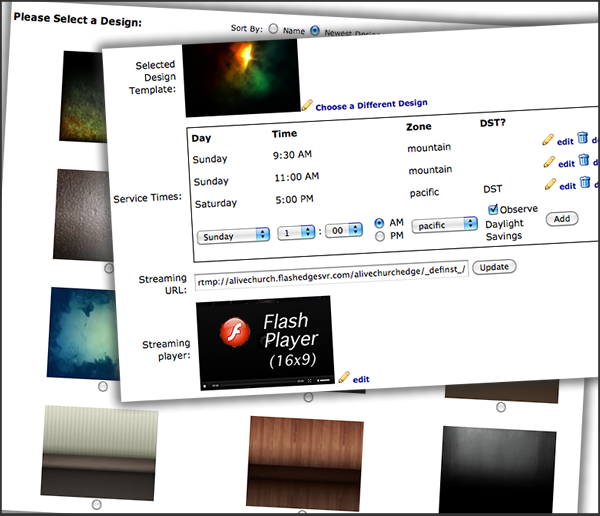
You're in control! And it's so easy to administer. Enter your service times and the automated countdown timer will automatically countdown to the next service.
Choose a design template (or upload your own), pick a video player skin, upload your teaching notes. It's all there and point and click easy!
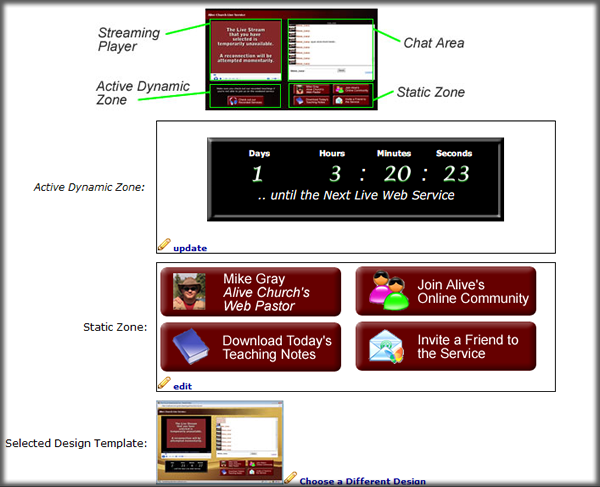
The process for setting up your online campus would follow these simple steps:
- Select a page design from the library of page designs (or upload your own)
- Enter your service times by selecting the days and times from the pull-down menus
- Configure your "static zone" of your page using the easy to use online editor
- Create a library of links, buttons, images, etc to be dynamically inserted onto your live page during your service at the appropriate times ("pass the plate", sermon notes, etc.)
- Enter the provided live stream URL in the field provided
- You're ready to start your live service!
 Streaming to iOS and Android devices included!
Streaming to iOS and Android devices included!


